Never lose track of your form field insights with Field Notes. Add detailed notes directly to each form field, ensuring all necessary context and instructions are at your fingertips. A simple solution to keep your forms well-documented and team-aligned.
- Inline notes for every form field
- Easy access for future reference
- Improves communication and clarity within teams
Field Notes

“Field Notes have been invaluable for our collaborative efforts. Keeping track of adjustments and annotations right on the form fields has streamlined our communication.”
Disclosure: This testimonial provided by AI. Do your part to fight the machines by submitting a testimonial of your own.
Documentation
Field Notes
Feature List
Access & Edit Notes
The Field Notes module actually allows notes to be added at both the form level and the field level. All notes for the form and fields can be viewed and managed by visiting Form Settings → Field Notes. Individual field notes can be accessed by visiting Field Settings → Field Notes within the sidebar of the form editor after having selected a field.
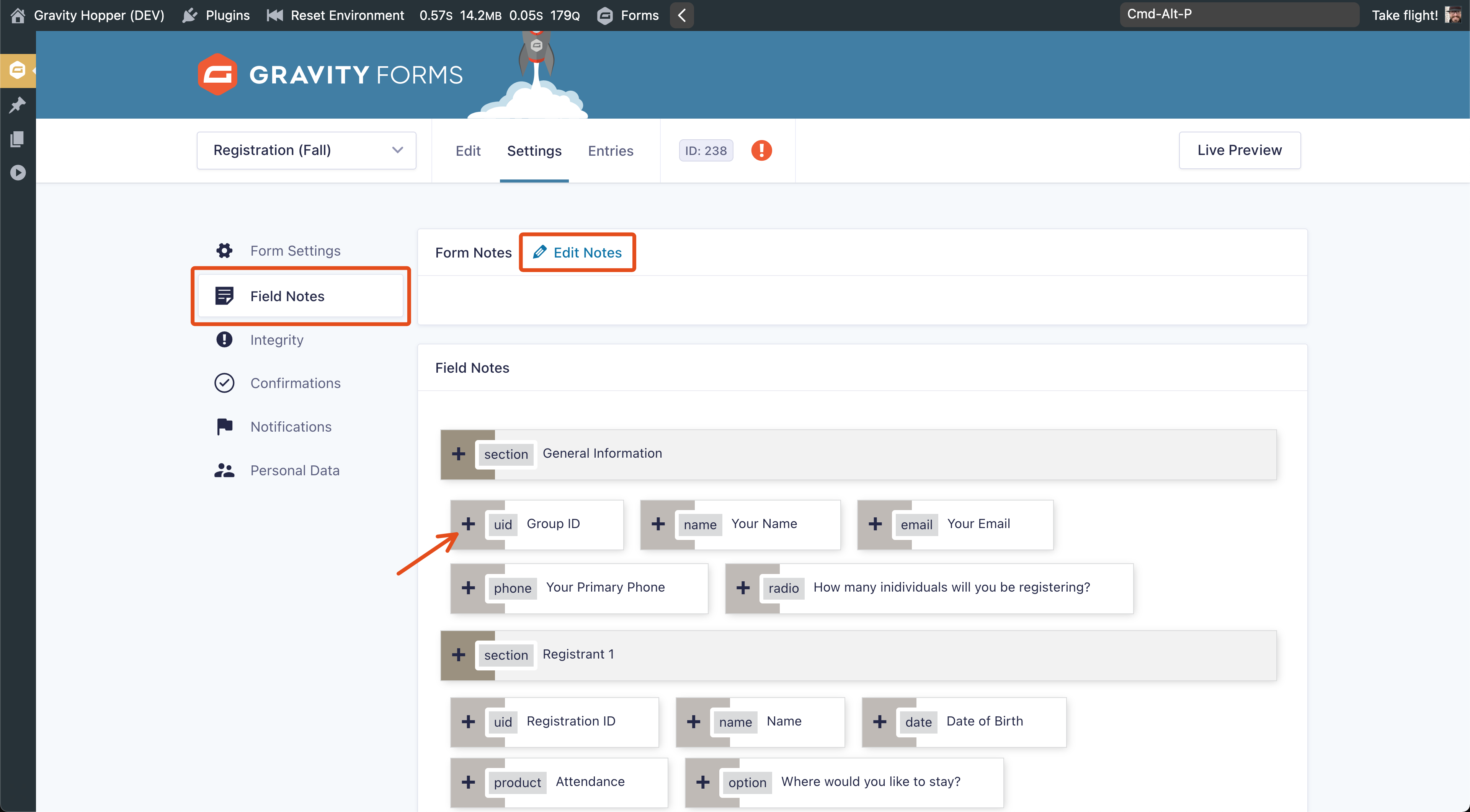
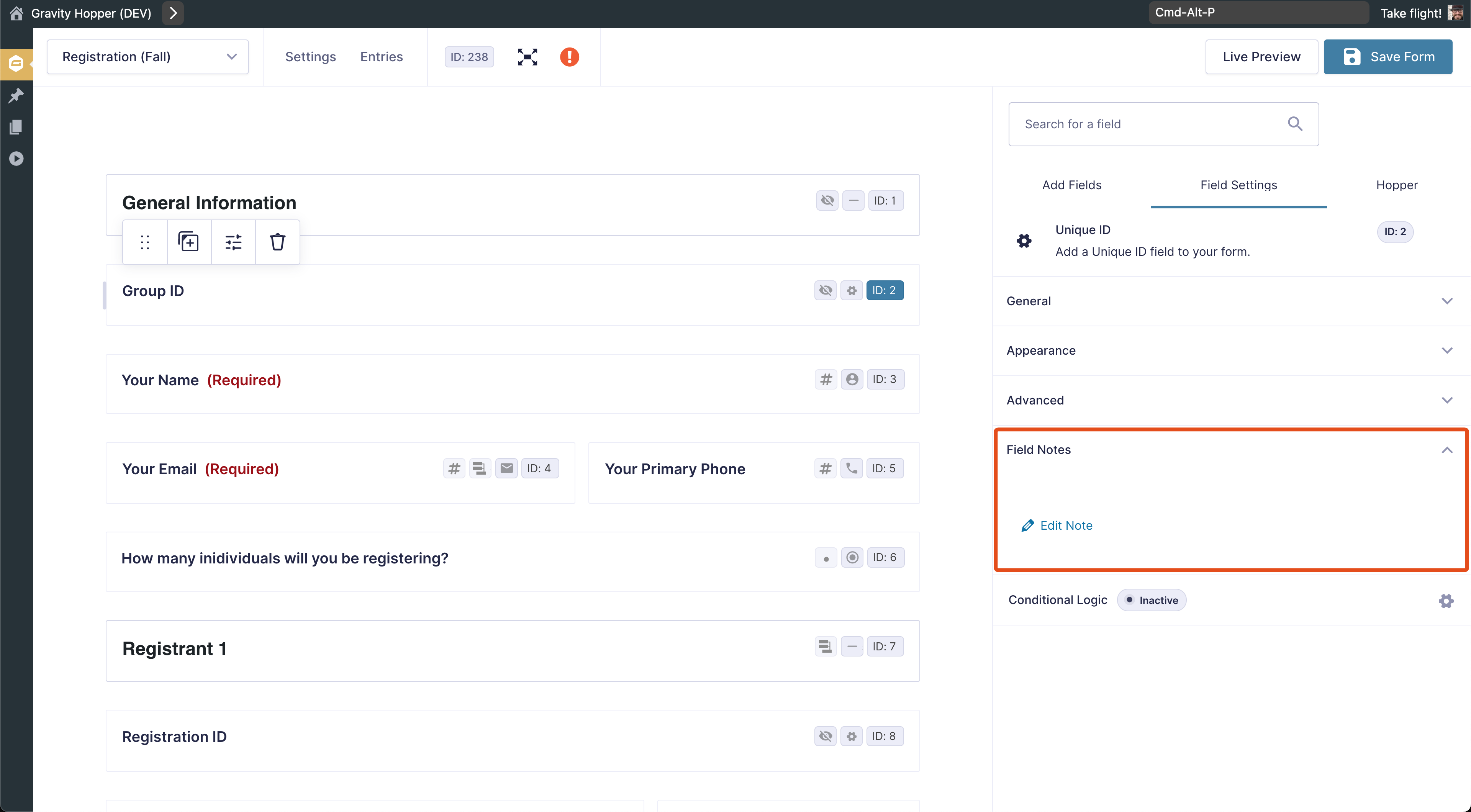
Formatting Text
Basic markdown is accepted in notes. Allowed formatting includes…
| Formatting | Markdown | Results |
|---|---|---|
| Bold | **bold** | bold |
| Italic | *italic* | italic |
| Code (Inline) | `code (inline)` | code (inline) |
| Link | [link](https://gravityhopper.com) | link |
| Image |  |  |
| List (Bulleted) | - list (bulleted) or + list |
|
| List (Numbered) | 1. list (numbered) |
|
| Blockquote | > blockquote | blockquote |
Module Integrations
Field Hinting
The Field Note module also integrates with the Field Hinting module, so that when both are active, you will also be able to glimpse notes for all fields with a single click.
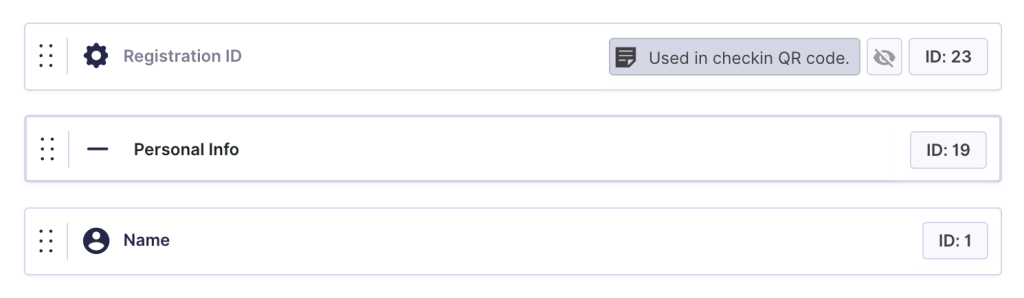
Keyboard Shortcuts
| Keybinding | Action |
|---|---|
g ` | Navigate to Form → Settings → Form Notes |

