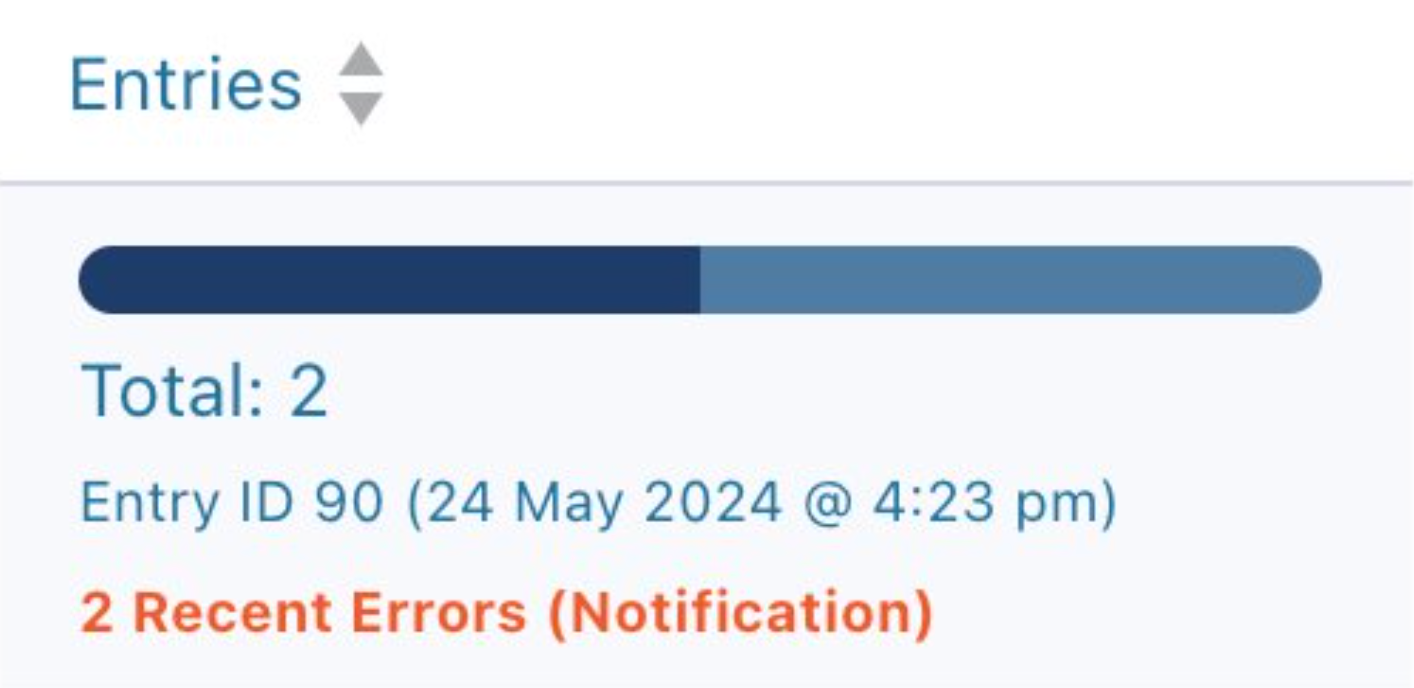Ensure your forms are always ready to go with the Form Integrity module. This crucial tool checks that all required plugins are installed and up to date, avoiding any disruptions in form functionality. Keep your forms running smoothly and efficiently with automatic integrity checks.
- Automatic checks for required plugin installations
- Updates verification for installed plugins
- Notifications for any missing or outdated components
Form Integrity

“With Form Integrity, we’re confident our forms function flawlessly. It’s reassuring to know that every required plugin is checked and in place.”
Disclosure: This testimonial provided by AI. Do your part to fight the machines by submitting a testimonial of your own.
Documentation
Form Integrity
Feature List
Automatic Integrity Checks
When a form is saved or imported to the site, the Form Integrity module checks to see whether the form requires use of specific plugins. It does so by inspecting each of the following items:
- field types
- field properties
- feed types
- feed meta
- form settings
Manually Adding Dependencies
When using plugins for which we have not added auto-detection, you can manually indicate dependency by visiting the page Form → Settings → Integrity, click Assign Plugins, and tick additional plugins that are required by the form. These plugins will now show as a dependency for the form.
Integrity Indicators
If a form is dependent upon plugins that are missing, several indicators are then placed throughout the Gravity Forms UI to show that the site does not comply with requirements of the form in that required plugin dependencies are not installed or active.
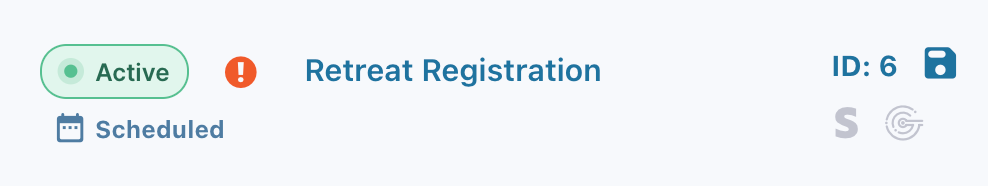
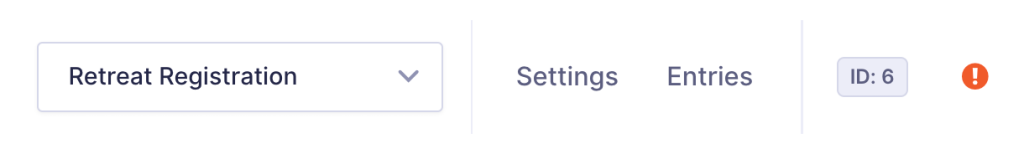
Integrity Overview
Clicking any integrity indicator will direct you to the page at Form → Settings → Integrity which lists all plugins currently marked as a dependency for the form. If the plugin is inactive, you can immediately activate the plugin from this screen. If the plugin is not installed on the site, a direct link to that plugin’s URL will be available.
Filtering by Plugin
When viewing your form list page, you can apply a filter to show only forms associated requiring a specific plugin. This can be done by either (1) selecting a folder from the dropdown or (2) clicking a pluign name in the Required Plugins column. Either method will auto-redirect you to the filtered form list.
Note that the Required Plugins columns will only show once a filter has been applied.
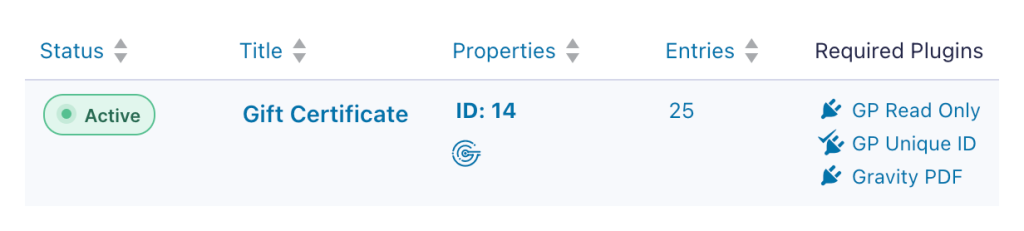
Plugin Library
Use of the following plugins are automatically checked when running form integrity checks.
Gravity Forms
| Plugin | Type of Check |
|---|---|
| 2Checkout Add-On | field |
| ActiveCampaign Add-On | feed |
| Advanced Post Creation Add-On | feed |
| Agile CRM Add-On | feed |
| Akismet Add-On | form setting |
| Authorize.Net Add-On | feed |
| AWeber Add-On | feed |
| Breeze Add-On | feed |
| Campaign Monitor Add-On | feed |
| Capsule CRM Add-On | feed |
| Chained Selects Add-On | field |
| CleverReach Add-On | feed |
| Cloudflare Turnstile Add-On | field |
| Constant Contact Add-On | feed |
| Conversational Forms Add-On | form setting |
| ConvertKit Add-On | feed |
| Coupons Add-On | field |
| Dropbox Add-On | feed |
| EmailOctopus Add-On | feed |
| Emma Add-On | feed |
| FreshBooks Classic Add-On | feed |
| GetResponse Add-On | feed |
| Google Analytics Add-On | feed |
| Help Scout Add-On | feed |
| HubSpot Add-On | feed |
| iContact Add-On | feed |
| Mad Mimi Add-On | feed |
| Mailchimp Add-On | feed |
| Mailgun Add-On | feed |
| Mollie Add-On | feed |
| Partial Entries Add-On | feed |
| PayPal Checkout Add-On | feed |
| Pipe Add-On | field |
| Polls Add-On | field |
| Postmark Add-On | feed |
| Quiz Add-On | field |
| SendGrid Add-On | feed |
| Signature Add-On | field |
| Slack Add-On | feed |
| Square Add-On | field / feed |
| Stripe Add-On | field / feed |
| Survey Add-On | field |
| Trello Add-On | feed |
| Twilio Add-On | feed |
| User Registration Add-On | field / feed |
| Webhooks Add-On | feed |
| Zapier Add-On | feed |
| Zoho CRM Add-On | feed |
GravityKit
| Plugin | Type of Check |
|---|---|
| GravityChart | feed |
| Entry Tags | field |
| Event Field | field |
Gravity Wiz
| Plugin | Type of Check |
|---|---|
| Address Autocomplete | field property |
| Advanced Phone Field | field |
| Advanced Save and Continue | form setting |
| Advanced Select | field property |
| Auto Login | feed meta |
| Blocklist | field property / form setting |
| Conditional Logic Dates | logic |
| Conditional Pricing | form setting |
| Copy Cat | field property regex |
| Custom Javascript | form setting |
| Disable Entry Creation | form setting |
| File Renamer | field property |
| File Upload Pro | field property |
| Google Sheets | feed / field property |
| Inventory | field property |
| Limit Checkboxes | field property |
| Limit Choices | field property |
| Limit Dates | field property |
| Limit Submissions | feed |
| Media Library | field property |
| Multi-page Navigation | form setting |
| Nested Forms | field |
| Notification Scheduler | form setting |
| Page Transitions | form setting |
| Pay Per Word | field property |
| Populate Anything | field property / field property regex / form setting regex |
| Price Range | field property |
| QR Code | field |
| Randomizer | field property |
| Read Only | field property |
| Reload Form | form setting |
| Terms of Service | field |
| Unique ID | field |
| Word Count | field property |
GravityWP
| Plugin | Type of Check |
|---|---|
| Advanced Number Field | field property |
| List Datepicker | field property |
| List Dropdown | field property |
| List Number Format | field property |
Jetsloth
| Plugin | Type of Check |
|---|---|
| Collapsible Sections | field property |
| Color Picker | field property |
| Image Choices | field property |
| Tooltips | field property |
Other Plugins
| Plugins | Type of Check |
|---|---|
| Entry Automation | feed |
| Entry Automation FTP Extension | feed setting |
| Entry Expiration for Gravity Forms | form setting |
| Gravity Flow | feed |
| Gravity Flow Incoming Webhook | feed |
| Gravity Flow PDF Generator | feed / feed setting |
| Gravity Forms Approvals | feed |
| Gravity PDF | form setting |
| Gravity PDF Previewer | field |
| Search Field for Gravity Forms | field |
| SyncS3 for Gravity Forms | field / field property |
| Live Summary for Gravity Forms | form setting |
| Coinbase Commerce for Gravity Forms | feed |
| Gravity Slider Fields | feed |
| G-Forms hCaptcha | field |
Module Integrations
Keyboard Shortcuts
| Keybinding | Action |
|---|---|
g ! | Navigate to Form → Settings → Integrity |
Form Overview
Adds an indicator in the form list table entry column for recent entry errors that may have been encountered.