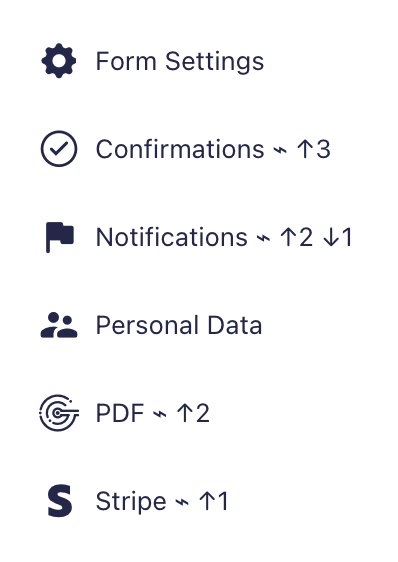Streamline your form management with an at-a-glance overview of each form’s basic info and settings. No more digging through settings to find what you need; it’s all neatly summarized for you. Make informed decisions quickly and efficiently, keeping your forms organized and under control.
- Re-envisioned form list table and columns
- Simplified form management interface
- Quick view of confirmation, notification, and feed details
Form Overview

“The Form Overview module has been a game changer for our team. It allows us to quickly assess and adjust our forms, making our workflow significantly more efficient.”
Disclosure: This testimonial provided by AI. Do your part to fight the machines by submitting a testimonial of your own.
Documentation
Form Overview
Features
Renovated Form List
Gravity Hopper simplifies the form list by altering displayed columns and column content. Instead of six columns indicating status, title, and numeric data, the form list will show additional form details linking to the relevant settings.
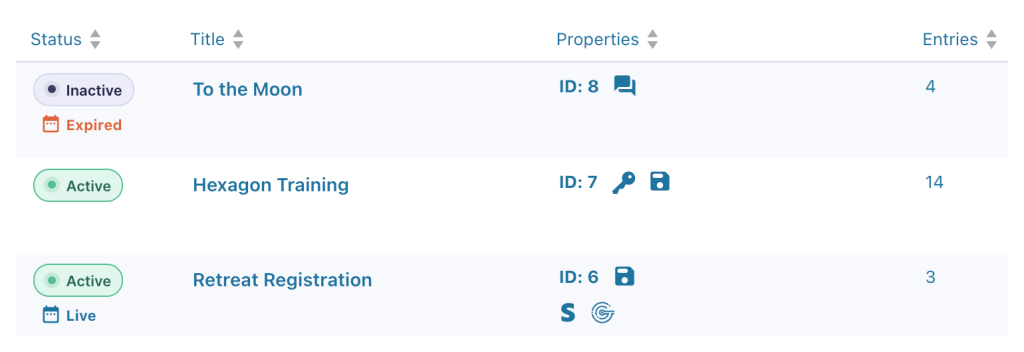
The additional information shown includes…
- form schedule status (scheduled, live, expired)
- conversational form indicator
- login restriction indicator
- save and continue indicator
- existing active/inactive feeds indicators
Form Component Count
Within each form setting menu dropdown, a count of active and inactive confirmations, notifications, and feeds are displayed. Each ↑ arrow indicates a number of active items while each ↓ arrow indicates inactive items.