Assist your troubleshooting with Smart Logs, designed to offer improved insights into user interactions. Improved formatting for Gravity Forms log files ensures easier tracking of any potential issues that crop up. Turn data into action with enhanced logging functionality.
- Added context for entry logs
- Quick access to log files
Smart Logs

“Smart Logs gives us detailed insights to effortlessly develop and troubleshoot. Having a handle on the form submission flow has never been more straightforward.”
Disclosure: This testimonial provided by AI. Do your part to fight the machines by submitting a testimonial of your own.
Documentation
Smart Logs
Feature List
Log File Modal
From any where within the Gravity Forms interface you can use the keyboard shortcut v l to display a modal indicating log file status with a link to the most recent log file. This also allows quick enabling of logging for all add-ons and deletion of all log files. Note that this feature currently requires that the Keyboard Shortcuts module also be enabled.
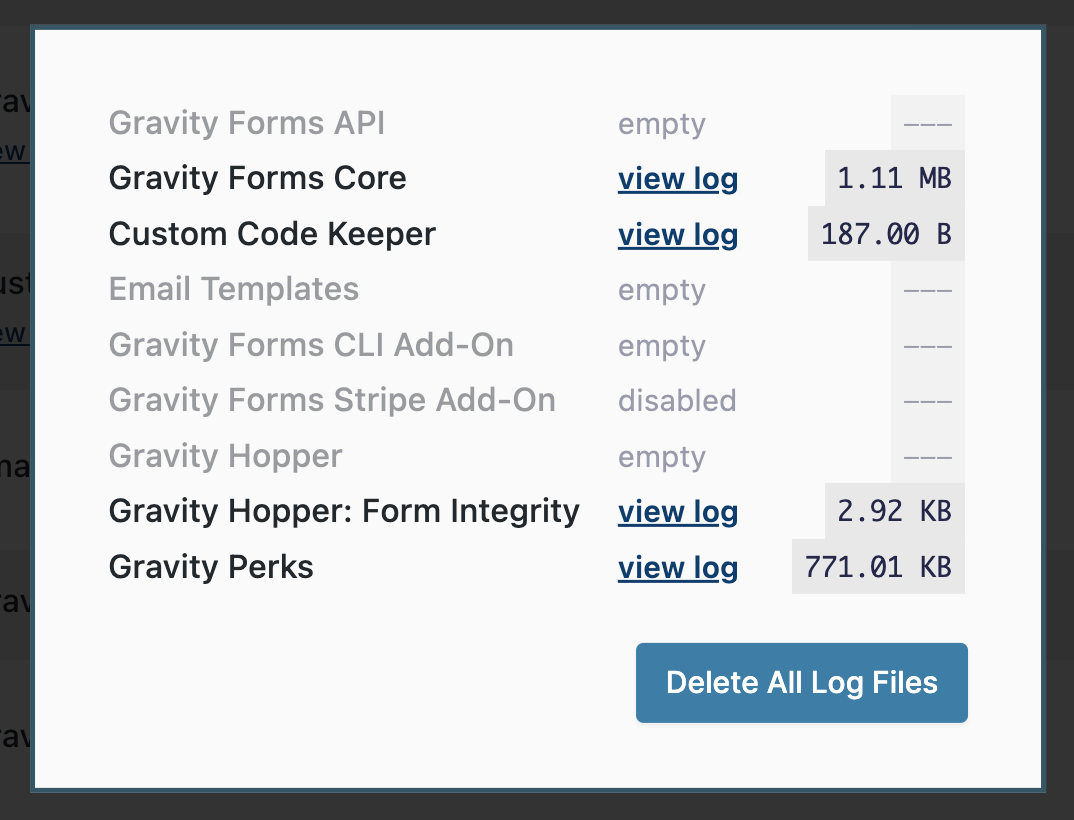
Log Entry Formatting
Smart logging introduces readability improvements for log entries across all Gravity Forms add-ons.
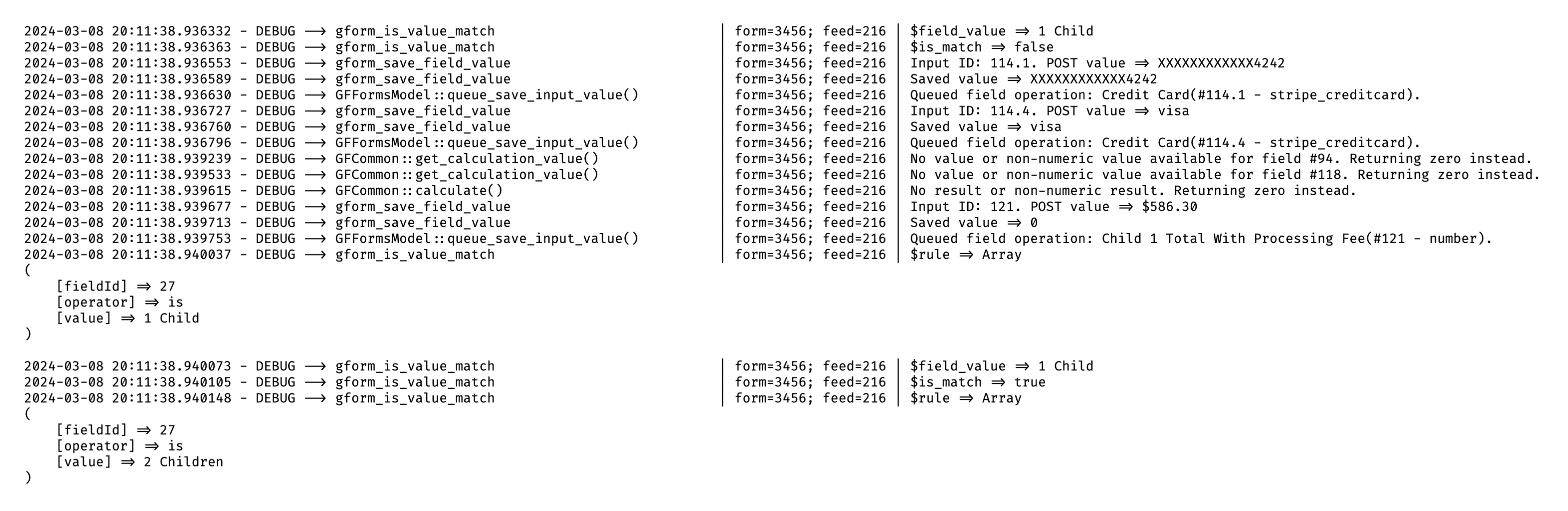
Log Entry Context
Where possible, log file entries will capture context indicators including form ID, feed ID, and entry ID.
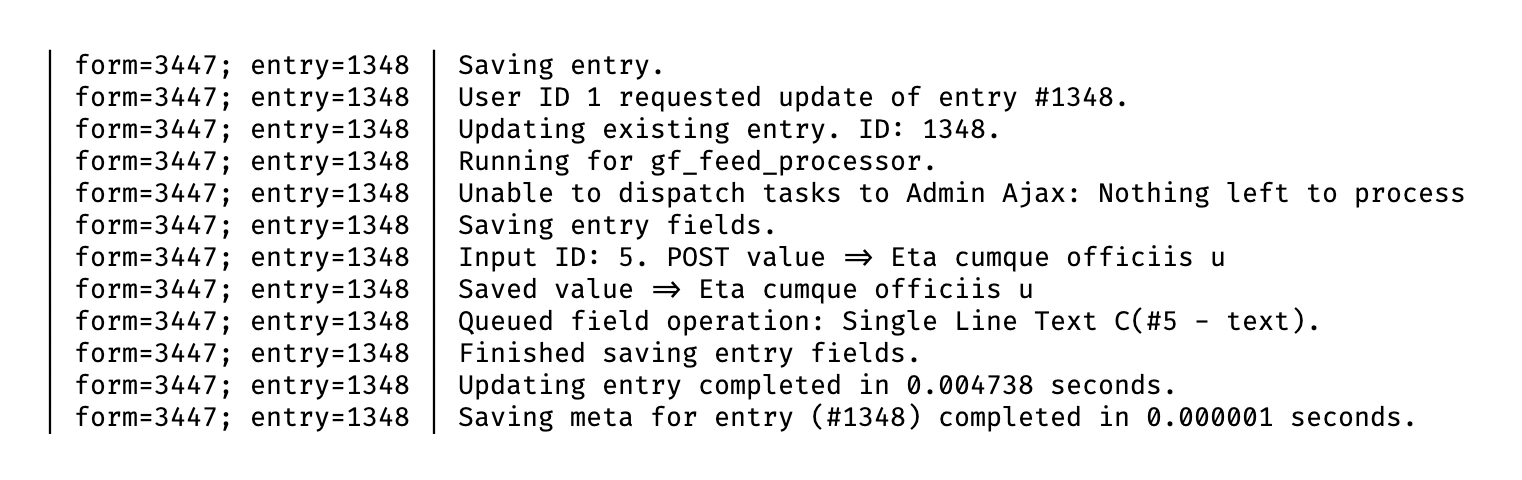
Module Integrations
Keyboard Shortcuts
| Keybinding | Action |
|---|---|
v l | Toggle visibility of log file modal |

